How to Remove Password From your pdf file || Using This Trick ||
Hi Friend Welcome to My Blog "Laxmikant Technology"
Today I'm going t tell you How to remove password from your Pdf file,
Friends kavi kavi kya hota ki hamare pass pdf documents reheta wo v encrypted hoke reheta . Jeiseki aadhaar card koi sa v document ,
Agar app iss documents ko kisiko dena chahate ho wo v bina password ke to app iska password keise remove karen,
Niche Diye gaye steps ko follow kijiye Aur Praticall Dekhna chate hain to video niche dia hua hai app dekh sakte hain.
Follow The step:-
Follow The step:-
- Select your Pdf Document file
- Right Click on that file
- Select open with Any Browser (chrome, mozilla firefox, opera browser Etc)
- Put Your Password
- Then Click on print Icon
- Then Select on Save As PDF
- Click Print
- Then Choose Your Location To save your Documents
- Then Save that PDF file
- Now You Open That file The Password Already Remove to your pdf file.
~~~~~~~~~~~~~Thank You~~~~~~~~~~~~~

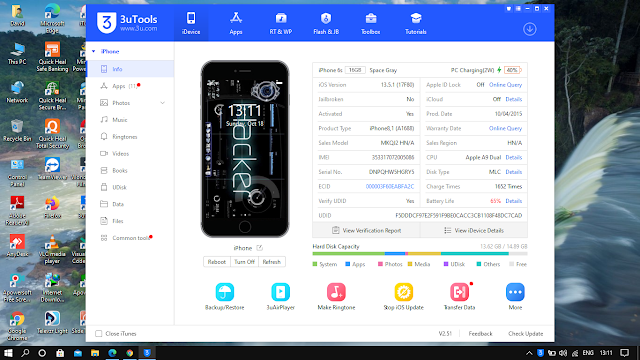


Comments