How To Save SHSH blobs any Iphone ||| unable to Request SHSH Error || 3utool SHSH error ||
1. Connect Your Iphone (any mode like DFU mode, recovery mode,Plain Mode) in in your pc
3. Open Any Browser
4. Type This URL https://shsh.host
5. Paste Your ECID.
6. Select Your Device.
7. Select A ISO Version.
8. click on I am not a robot.
9. Click on Request APTicket.
10. Download The Blobs
11. Flash Your IDevice with Latest IPSW Version.
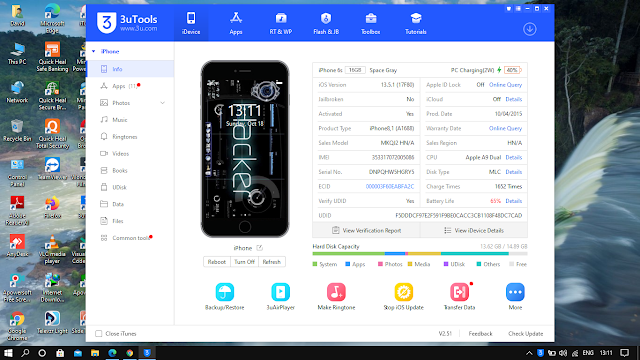





Comments