How To change your Pendrive Icon in pc || Try This Trick||
Hii Friends Welcome to my Blog "Laxmikant Technology". Today I'm going to explain you How to create a Attartctive Icon Fpr your pendrive.
Friends as you all knows, When we insert a pendrive In Windows Pc or Laptop you can see a boring logo of yor pendrive.
If you think, is it possible to Change the the icon of pendrive?
Ans:- Yes
Follow The Trick :--
[autorun]
icon = 1.bmp
~~~~~~~~~~~~~Thank You~~~~~~~~~
Friends as you all knows, When we insert a pendrive In Windows Pc or Laptop you can see a boring logo of yor pendrive.
If you think, is it possible to Change the the icon of pendrive?
Ans:- Yes
Follow The Trick :--
- Choose a photo in your laptop to create the icon of pendrive.
- Right click on that photo click edit with ms paint.
- Goto file menu And Select Save as BMP picture.
- Give a short name of that photo like "1"
- save the BMP image in desktop.
- oppen your notepad
- Type the code which I have given bellow
[autorun]
icon = 1.bmp
- icon = 1.bmp means that photo which you are edit and save in your desktop
- then goto file menu
- select save as
- select file type choose all files
- select file name
- type name
- autorun.inf
- this name is mandatory and also .inf extension.
- save that file in your desktop
- then copy both file (1.bmp & autorun.inf)
- Paste that both fike in your pendrive and hide those file
- Remove the pendrive and re-insert it.
- then your icon'll be shown in your pendrive.
~~~~~~~~~~~~~Thank You~~~~~~~~~


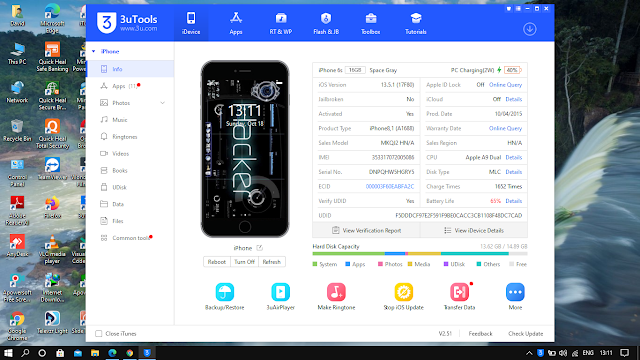


Comments