Use Filmora 9.5.0.21 Free for life time || Use This Trick
Hello friends,
Welcome
all of you again to my blog. Friends, you all know that fimora is video
editing software. In which you can do video editing well for your YouTube and
Instagram. It is very easy to run this software, you can make very good videos
by using it.
Many YouTuber brothers are using
Fimora video editing software. Any editing is possible in this. This Fimora
video editing software is very easy for beginners to learn and use.
You can get the price of this software
within Rs.5000-6000 in the market. Which is quite expensive. If you want to buy
this software then you can lathe. Buying it and doing it is a good thing. In
that, you will get new updates and technical support will also be available.
If you want to install this software for free, then follow the given steps, if
you follow the steps given by me, then you will get to install this software
for free for lifetime.
First, you download the Fimora video editing software from the link given below. After that, extract that file, after extracting, you will get two files in the same folder, one is your Fimora video editing software and the other is its activation key, first, you install the Fimora video editing software, after that internet Connection Disconnect from your computer/laptop Do it After that you open the Activation Key which will be in txt format, after that close the Fimora video editing software.
After that open Task Manager and click More Details, go down there you will be running an application named Wondershare Helper compact Right-click on it and click on open file location After that file location is open Wondershare Helper compact Make it End Task.
After that delete the filer which was opened Wondershare Helper compact. After deleting, close that folder. Now again open
the Fimora video editing software and click on Help, then click on Active
Filmora. So he will ask to sign up, then you beat the sign up, an option will
be given below him that you have Id and Key already. So you click there.
You will ask for e-mail and key, copy and paste an e-mail and its key from the text file that you have kept open and click on Login. Keep in mind that your internet should be turned off. If the internet is on then activation will not happen. After Fillmore is activated, close the Fimora video editing software and restart the system once.
Now you
can use the internet, there will be no problem with the Fimora video editing
software. In this, you can do everything, you can download the effect, songs and you can put the filter, there will be no problem. There
is a problem in this that if you cannot update it, then the filmora will be
de-activated.
I hope you will get full information
about how I will do it for free Fimora video editing software from my post. If
you have any problem activating this, then you can dm me on Instagram. A video
of this, I am given below, go there and you can learn.

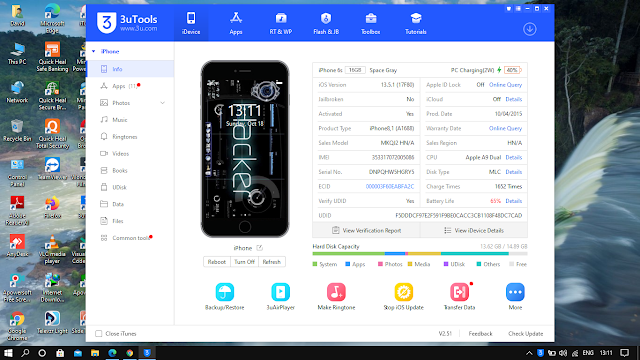


Comments